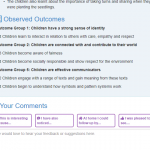Linking Observations and Experiences in EarlyWorks
It’s super simple!
This may be my shortest blog on record. Mainly because it’s a super simple topic that requires little explanation: How to link observations and experiences in EarlyWorks.
To link an observation to the experience you are observing the children engaged in:
- Click on the ‘Experiences Observed’ tab and tick the experience from the program that you are observing.
- If you are observing an experience from a different program, click on the + next to that program, and then select the experience being observed.
- If the experience you are observing is unplanned/spontaneous, don’t click on any experiences, and then it will be recorded as an observation of a spontaneous experience.
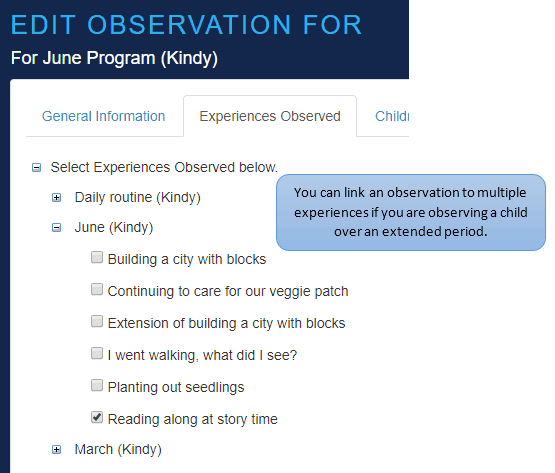
To link an experience to observations, journals or non-program related reasons that led to you planning that experience:
- Click on the ‘Preceding Observations’ tab and tick the observations and/or journals that prompted you to plan the experience.
- If you are adding the experience for non-program related reasons, click on the + next to ‘Non-Program Related’ and select from the options. This is an effective way of evidencing family, child and community input into the program.
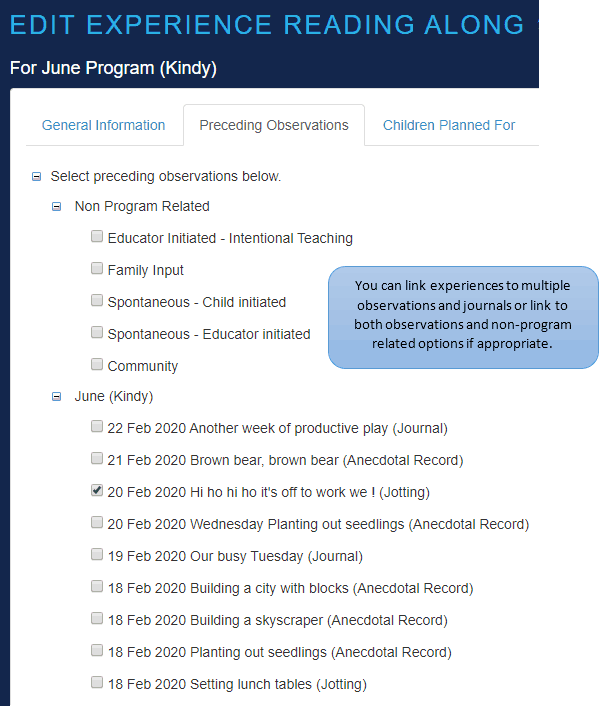
By linking your observations to the experiences being observed, and linking your experiences to observations, journals and non-program related prompts, you are on your way to clearly evidencing the planning cycle😊.
Recent Posts