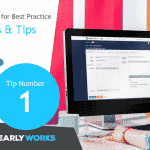Ready to go to the next level with EarlyWorks? Part Two
It’s likely you have noticed the green Extend button as you’ve been navigating through EarlyWorks. Well now it’s time to find out how this little green gem can take your documentation to the next level.
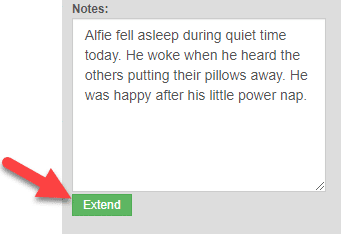
The Extend button appears at the end of Family, Educator and Learning Journey Comments; Daily Communication Notes; Program Comments; and Reflection of Pedagogy Personal Reflections.
When you click on the Extend button, those notes, comments or reflections will be turned into the Narrative of a new observation.
The reality is, we never really know when learning is going to happen, and often it is documented outside of observations. An educator might notice a child becoming more adventurous with food choices and note that in Daily Communications, or a family might share a major milestone as a family comment, or an educator might note the achievements of a group of children in a program comment.
The Extend button allows us to return to these unexpected observations of children’s learning and development and create meaningful observations that highlight the diverse strengths and interests of the children in our care. Once observations are created, they can be linked to new experiences that build on these strengths and interests.
If you are looking to shine in Quality Area 1, then the Green Extend button might just be the function you’ve been searching for.