Creating a Staff Room in EarlyWorks
One of the main focuses of the National Quality Standards is professional collaboration between staff members. This is highlighted in Quality Area 4.2.1 Management, educators and staff work with mutual respect and collaboratively, and challenge and learn from each other, recognising each other’s strengths and skills.
This professional collaboration can happen within EarlyWorks, by creating a new Room, and naming it “Staff” Room. Then, simply link all staff logins to the Staff Room, but do not add any children to the room.
The Staff Room can be a safe space for Administrators and Educators to:
- Share documents such as draft policies, professional reading and staff meeting agendas and minutes by adding them to the room. Once documents are added to the Staff Room, staff can be sent an email and/or push notification as a reminder to access the new documents.
- Engage in discussion about professional reading, children’s learning and development, children’s wellbeing, policies and procedures, or service philosophy by using Program Comments. You might even add programs for each of the Quality Areas, and/or the Principles and Practices of the EYLF and MTOP, to funnel discussion into the appropriate area. Staff are also made aware of new program comments with a push notification.
Used well, the Staff Room can provide evidence of 1.3.2 Critical Reflection, 4.2 Professionalism, 4.2.1 Professional Collaboration, 4.2.2 Professional Standards, 7.2 Leadership, 7.2.1 Continuous Improvement and 7.2.2 Educational Leadership.
Importantly, all this evidence is visible in one place.