Using EarlyWorks to Ace Assessment & Rating – Element 1.1.1
“Assessment and rating” are three words that strike fear in the minds of every early childhood educator, manager and director.
The good news is that ACECQA publishes a list of everything your assessor might want to discuss, observe and sight in the National Quality Standard and Assessment and Rating: Guide to the National Quality Standard.
EarlyWorks is a powerful tool that collects plenty of information about your practice, reflections and children. However, without proper preparation we can be left scrambling on assessment day.
Using The Guide to the NQF we will highlight where you can find all the documentation that your assessor may ask to see as part of a blog series about nailing Assessment and Rating.
Element 1.1 Program
When evaluating Element 1.1, your assessor will want to see evidence that the educational program enhances each child’s learning and development.
Element 1.1.1 Approved learning framework
The Assessor may sight documentation that has been gathered in a variety of ways about children’s progress towards the learning outcomes and planning that establishes further goals.
EarlyWorks allows you to indicate what type of observation you are recording and include the voice of the child. Comments from parents and notes from within the Daily Communications screen can also be converted to observations.
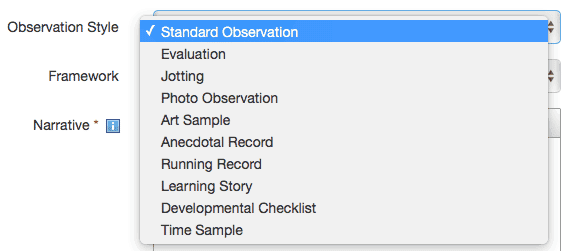
Showing this to the assessor will demonstrate that documentation has been gathered in a variety of ways and includes input from the child and their family.
The assessor might also want to see the child’s progress against the framework outcomes and developmental milestones. EarlyWorks allows you to quickly generate a summary of the child’s progress by using the Generate Learning Journey function from the Child List screen.

If you have been diligently entering in outcome comments, all of your hard work has just paid off. The Learning Journey will show the assessor clearly, and in chronological order, how your service has supported the child to meet outcomes and developmental milestones over time.
Assessors may sight documented programs that include planned experiences and/or strategies to support individual children’s goals.
Using the Next Experience field within an observation or by simply linking an experience back to a previous observation, it not only shows that learning is child-centered, but also tells the assessor that you are focused on the child’s development and have established future goals for them.
Last month we shared a blog about the Planning Cycle Report. Check it out here. This is the simplest way to show your assessor how you have continued to plan and implement experiences with the child’s goals in mind.
Assessors may sight documented programs demonstrating that an assessment of the learning outcomes has led to goals being identified for the group of children that are designed to intentionally support aspects of learning.
From the Programs screen, click View Program. Here you can show an assessor the list of experiences you have planned, the intended outcomes and the names of the children you have planned them for.
This screen also shows the resources you used and provides a link to each instance that you have observed the experiences.