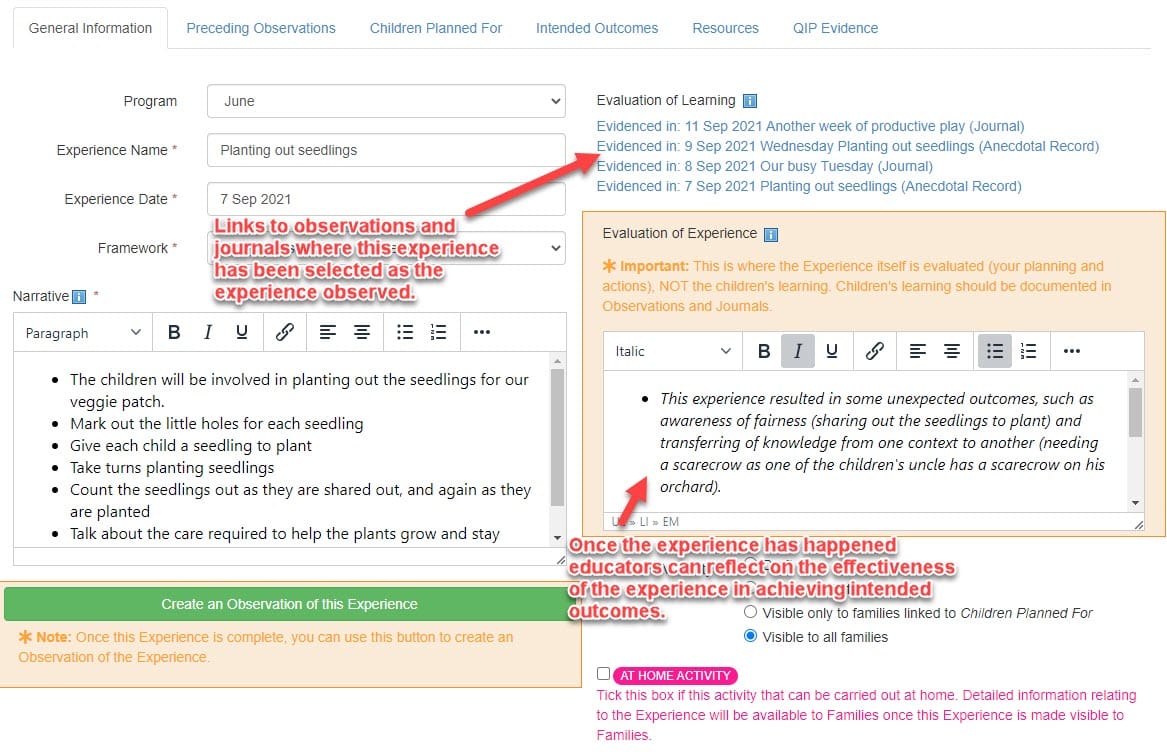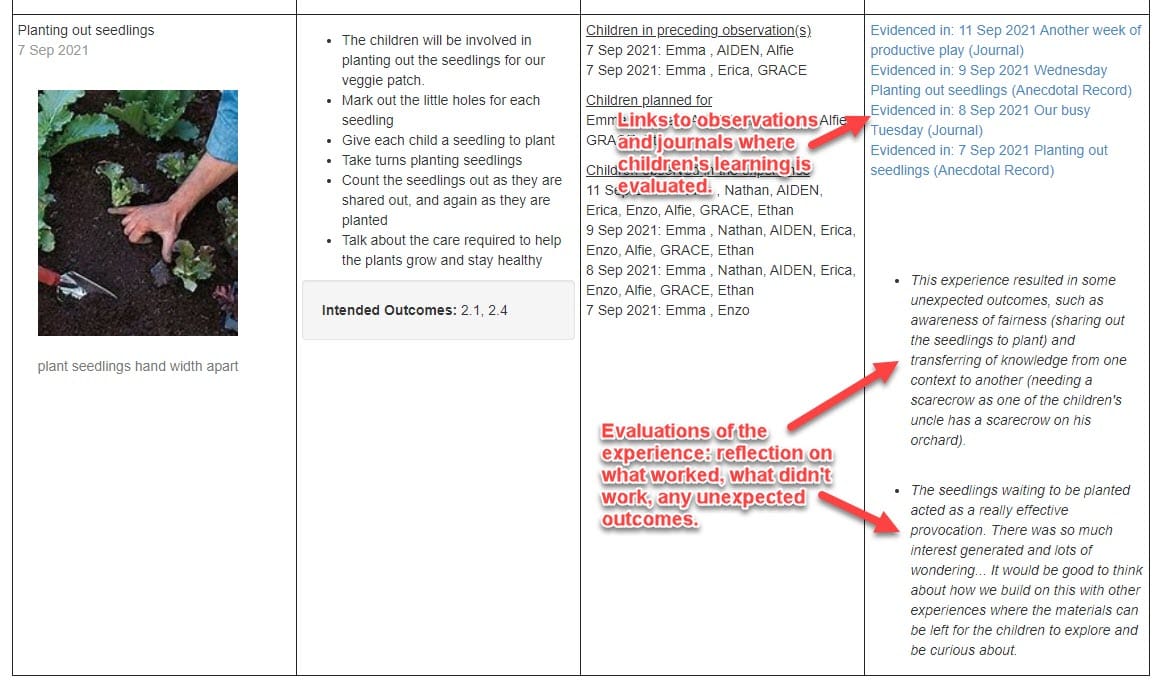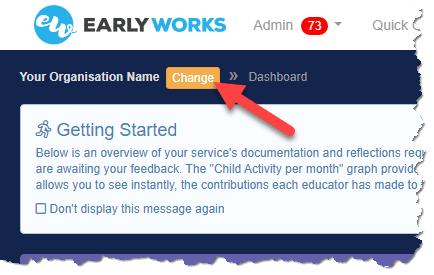FAQs
Here are some common questions we get asked. If you don’t find an answer here, please feel free to contact us.
Support
At EarlyWorks we pride ourselves on quality support. You may find an answer to a question you have about EarlyWorks below. You can also access our comprehensive User Manual or feel free to Contact Us.
EarlyWorks is an innovative early childhood education programming software application designed by industry professionals. Through collaboration with educators, managers, directors and owners of Early Childhood Education services, EarlyWorks meets the needs of educators, administrators and families.
EarlyWorks leads educators through the assessment and planning cycle, ensuring each child’s learning and development is assessed or evaluated as required by the Australian Children’s Education and Care Quality Authority. EarlyWorks also allows educators to link reflections of pedagogy to the Principles, Practices and NQS, as well as engaging in online discussions with other educators in their room about the effectiveness of the current program, thus supporting educators in being purposeful and thoughtful in their actions. In other words, EarlyWorks supports educators who are striving to exceed the NQS.
The most likely reason your system is running slowly is a problem with your Internet connection. The first thing to do is run a speed test to determine if the problem is the connection. Google “speed test” for an assortment of online services that will calculate your download and upload speeds (e.g. http://speedtest.net or similar). If the speed test results are good, then the problem may be internal to your computer or device. There may be software running in the background (e.g. updates, backups, virus scans, etc.) that is interfering with your Internet connection which, in turn, makes your Internet experience appear to be slow.
For support purposes, our staff may request that you send them a “screenshot” of a screen within EarlyWorks. The way you achieve this will depend on your computer and the operating system being used. The following article covers most situations – http://au.pcmag.com/software/42967/feature/how-to-take-a-screenshot-on-any-device.
EarlyWorks is pre-populated with the Early Years Learning Framework and the My time, Our Place Framework for School aged children. However, EarlyWorks can support ANY framework. Simply let our friendly support staff know which framework you require (QKLG, Te Whariki, EYFS & DM, Common Core Curriculum, etc) and we’ll set everything up for you. You can also customise the outcomes yourself, if required.
Easy. We can provide access to EarlyWorks for managers and educators who need to view and/or update information across multiple centres.
EarlyWorks encourages and supports engagement with families. Families can be allocated a secure personal login which allows them to make contributions, suggestions and share information relating to their children.
We offer phone and email support for any issue relating to EarlyWorks. We are always keen to assist and make sure services are getting the most out of EarlyWorks.
We understand that making the transition from paper based documentation to an digital platform can seem daunting. All new services are offered complimentary personalised online training to ensure all educators in every service are able to confidently use EarlyWorks regardless of their experience with technology.
You can access EarlyWorks using any computer, tablet or smartphone provided you have a reasonable Internet connection . The device must have a modern web browser installed such as Internet Explorer, Chrome, Safari or Firefox, supporting HTML5, CSS3, JavaScript and Cookies. Viewing and editing of generated documentation requires the use of Microsoft Word (or compatible) word processing software.
The security of your data is extremely important to us. Your login details are authenticated using best practice authentication methods. User passwords are not stored as clear text and are encrypted using industry best practice one-way Salt + Hash encryption. All application transactions are secured using Comodo 2048 bit SSL Certificate security. All EarlyWorks data is stored on dedicated (not shared) servers within Australia. Data backups are securely stored in three separate locations/states within Australia. We also diligently monitor both server and application logs, looking for anything untoward.
Yes. You can flag an observation as either group or individual.
As EarlyWorks is cloud based it is necessary to have an internet connection. You will not be able to access this system offline.
All observations and documentation belong to the service. This is the same as children’s paper based files currently held by an individual service. It is possible for families to save or print their child’s images or observations whilst they have an active login. Services are also able to print child portfolios for families. Once a child or Educator leaves, their login needs to be made inactive.
No, but it is possible for services to print individual child profiles which detail the child’s current learning, interests, knowledge, goals, etc. This is particularly useful to support children’s transition to school.
Cloud based access means that managers, educators and families can view a child’s progress at anytime, anywhere on any device connected to the Internet including tablets, laptops, desktop computers and smartphones.
Yes. EarlyWorks provides a simple data import facility allowing you to upload Child and Staff information as required.
You may be wondering how best to handle the situation where children are leaving your service but families still wish to have access to their child’s information on EarlyWorks.
There are three options available to you:
Option 1: This option will allow families to keep an active login so that they can view their inactive child’s information. This would be used if the child is leaving the service, and you would like to allow the family continued access to the child’s information.
- Ensure the family member’s Login Record is still active (using the Login Edit screen).
- Make the Child Record inactive (using the Child Edit screen).
- Ensure the family member’s Login Record is still linked to the Child Record made inactive in step 2 (using the Family Logins tab on the Edit Child screen).
Option 2: This option only allows families to view information about their children with active records. This would be used if the family has at least one child with an inactive record and one child with an active record, and you only want them to view the active child’s information.
- Ensure the family member’s Login Record is still active (using the Login Edit screen).
- Make the Child Record inactive (using the Child Edit screen).
- Remove the link between the family member’s Login Record and the Child Record being made inactive (using the Family Logins tab on the Edit Child screen).
Option 3: This option will prevent families from having access to EarlyWorks. This would be used if the family no longer has any active children at the service, and you do not wish them to have access to their inactive children’s records.
- Make the family member’s Login Record inactive (using the Login Edit screen).
- Make all of the family member’s Child records inactive (optional – using the Child Edit screen).
- Remove all links between the family member’s Login Record and any existing Child Record (optional – using the Family Logins tab on the Edit Child screen).
If you don’t remember your password, click the “Forgot your Password” link on the EarlyWorks login page. You will then be emailed a temporary password which you will need to change the next time you login.
As your email account is your identity on EarlyWorks, you will need to have a different email account when you log in as a parent. We suggest opening a free email account (Gmail, Hotmail, Outlook, etc.) to use as your parent login.
Yes, but just remember that most modern smartphones and tablets will record video at a quality that creates a large file. Even a 10 second file may take up 20Mb or more.
For large videos, services generally upload the videos to a specialised video platform like YouTube and link to the videos into the relevant narrative.
Links to YouTube can be added to the Narrative of Observations, Experiences, Journals and Reflection of Learning in Observations and Journals. Just click on the “add link” icon:
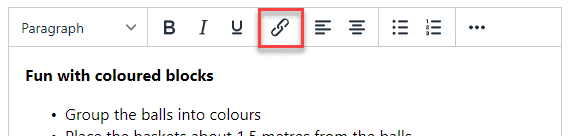
You may want to set the privacy setting on the video in YouTube to “unlisted” to ensure it is not visible to everyone.
According to ACECQA “From 1 February 2018, Services will be assessed and rated against a revised version of the National Quality Standard (NQS).”
To support Services transitioning to the new National Quality Standards and Elements, we have made some minor changes to EarlyWorks. These changes are available now but may not impact your Service immediately as the timing and nature of your transition will depend largely on your Service’s individual circumstances.
Services can now select from one of three “NQS Standards and Elements” options available from the Maintain > Settings screen.
- Pre 1-Feb-2018 is currently the default option. With this option, all NQS Standards and Elements displayed throughout EarlyWorks will relate to the Standards and Elements of the existing QIP template.
- If you select the Post 1-Feb-2018 option, all NQS Standards and Elements displayed throughout EarlyWorks will relate to the Standards and Elements of the Revised 1st February 2018 QIP template.
- If you select the Pre and Post 1-Feb-2018 option, both the existing and revised NQS Standards and Elements will the displayed. This will allow you to generate two versions of the QIP and QIP Evidence List.
Okay so they sound pretty similar, so what is the difference between an evaluation of learning and an evaluation of an experience?
This is a question that comes up often. The answer is pretty simple. In an evaluation of learning we are evaluating the children’s learning. So as a result of this experience what learning happened? What outcomes did the children show evidence of working towards? What developmental milestones were achieved? What progress was made? The focus is on the children and what they took from the experience.
In an evaluation of an experience, we are evaluating the actual experience, so our own performance as educators. Did this experience achieve the intended outcomes? Were there any unexpected outcomes? What parts of the experience worked? What parts didn’t work so well? What would I change if I repeated this experience? Was my planning detailed enough? Was it too detailed? The evaluation of the experience is a form of critical reflection.
The common element in the evaluation of learning and experience is that they happen AFTER or DURING the experience. They can’t happen before, because we can’t evaluate something that is yet to happen.
Where do I evaluate learning?
The evaluation of children’s learning happens in observations and journals, as this is where you are reflecting on learning that has occurred spontaneously or from a programmed experience. Outcomes and developmental milestones can be selected and commented on. Photos and videos can be added as evidence of children’s learning. To link observations to the experience being observed, click on the experience observed tab, and select the relevant experience/s.
Where do I evaluate the experience?
The evaluation of experience is documented in the ‘Evaluation of Experience’ text box in the Experience. These evaluations will then appear in the educator view of the program. When families view the program, they will not see the evaluations of experiences. These are only visible to educators.