EarlyWorks: The gift that just keeps on giving.
For those of you who have been using EarlyWorks for a while, you will have noticed that over time, functions have been added, and enhancements have been made. Most of these changes have been made in response to customer feedback. So, thank you for that 😊.
If you are an early adopter of EarlyWorks you might not have unwrapped some of the gifts EarlyWorks has delivered. That’s totally understandable, as most of you are not gifted with time to sit down and do the unwrapping. Well.. here’s a little rundown of some of the functions you might not have tried but might just gift you back some time you desperately need.
- Events Calendar: Every EarlyWorks user has their own events calendar, making it easy for services to share important events and tasks with families and educators. Administrators can save time by adding events to all calendars in one simple process. An effective way to share global events such as board meetings, public holidays, and celebrations. Events can also be added to selected users’ calendars. Special events, tasks and excursions can be added, and excursion permission forms can also be generated and sent via the events calendar. Here’s the link to the relevant section of the User Manual: https://getearlyworks.com.au/help/usermanual.html#_Toc68687092
- Online Forms: EarlyWorks now includes online Incident Report, Excursion Permission and Medication Authority Forms. These have been developed in line with ACECQA guidelines. Educators and families can complete and sign forms online from any smart device, so the focus at pick up and drop off time is the children rather than paperwork. Families are also notified of significant changes to each form’s status as they happen, reducing the need for multiple phone calls during the day. Here’s the link to the relevant section of the User Manual: https://getearlyworks.com.au/help/usermanual.html#_Toc68687145
- Tasks: Administrators and educators can set themselves and others tasks in EarlyWorks. Tasks appear in the events calendar as well as the task schedule, and can be assigned on a recurring basis. Administrators can see which tasks are pending and which have been completed. An effective way to manage daily and one-off tasks. Here’s the link to the relevant section of the User Manual: https://getearlyworks.com.au/help/usermanual.html#_Add_Scheduled_Tasks_1
- Automatically generated individual planning cycle reports for every child: Educators and Administrators can now check that every child has at least one complete individual planning cycle from the click of a button in the Child List. This is one seriously impressive function! To find out more, read the Blog: https://getearlyworks.com.au/automatically-generated-individual-planning-cycle-reports-for-every-child/
- Customisable Checklist Forms: This is pretty much a whole product within EarlyWorks. In fact, it is a whole product! CheckForms has been developed by the brilliant EarlyWorks development team, and is included in EarlyWorks, free of charge😊 Administrators and team leaders can create checklist templates for processes and procedures such as opening and closing routines, fire drills, new staff inductions, and WHS audits. Read all about CheckForms in our blog: https://getearlyworks.com.au/new-customisable-checklist-forms/
To find out more about any of these fabulous, time saving functions feel free to give us a call on 1800 33 77 99 or email us at support@earlyworks.net.au