I want to start using the revised NQS Standards and Elements. How do I do that?
According to ACECQA “From 1 February 2018, Services will be assessed and rated against a revised version of the National Quality Standard (NQS).”
To support Services transitioning to the new National Quality Standards and Elements, we have made some minor changes to EarlyWorks. These changes are available now but may not impact your Service immediately as the timing and nature of your transition will depend largely on your Service’s individual circumstances.
Services can now select from one of three “NQS Standards and Elements” options available from the Maintain > Settings screen.
- Pre 1-Feb-2018 is currently the default option. With this option, all NQS Standards and Elements displayed throughout EarlyWorks will relate to the Standards and Elements of the existing QIP template.
- If you select the Post 1-Feb-2018 option, all NQS Standards and Elements displayed throughout EarlyWorks will relate to the Standards and Elements of the Revised 1st February 2018 QIP template.
- If you select the Pre and Post 1-Feb-2018 option, both the existing and revised NQS Standards and Elements will the displayed. This will allow you to generate two versions of the QIP and QIP Evidence List.
Recent Posts