How do I provide continuing access to families of children leaving my service?
You may be wondering how best to handle the situation where children are leaving your service but families still wish to have access to their child’s information on EarlyWorks.
There are three options available to you:
Option 1: This option will allow families to keep an active login so that they can view their inactive child’s information. This would be used if the child is leaving the service, and you would like to allow the family continued access to the child’s information.
- Ensure the family member’s Login Record is still active (using the Login Edit screen).
- Make the Child Record inactive (using the Child Edit screen).
- Ensure the family member’s Login Record is still linked to the Child Record made inactive in step 2 (using the Family Logins tab on the Edit Child screen).
Option 2: This option only allows families to view information about their children with active records. This would be used if the family has at least one child with an inactive record and one child with an active record, and you only want them to view the active child’s information.
- Ensure the family member’s Login Record is still active (using the Login Edit screen).
- Make the Child Record inactive (using the Child Edit screen).
- Remove the link between the family member’s Login Record and the Child Record being made inactive (using the Family Logins tab on the Edit Child screen).
Option 3: This option will prevent families from having access to EarlyWorks. This would be used if the family no longer has any active children at the service, and you do not wish them to have access to their inactive children’s records.
- Make the family member’s Login Record inactive (using the Login Edit screen).
- Make all of the family member’s Child records inactive (optional – using the Child Edit screen).
- Remove all links between the family member’s Login Record and any existing Child Record (optional – using the Family Logins tab on the Edit Child screen).