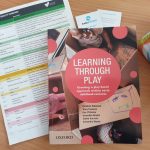10 Ways to communicate with childcare families
- Observations and Journals allow for educator to family and family to educator communication.
- Educators can share both observations and journals with families, allowing families to view children’s current learning, areas of strength and progression towards goals.
- Families can then comment on observations and journals, sharing their reflections and suggestions with educators.
- Daily Communications allows for educator to family communication:
- Whole room information including menus and group notes (visible to all families in the room).
- More detailed individual child information including portion sizes, bottle information, nappy/toileting information, sleep and rest times, sunscreen application as well as personalised messages to the individual child’s family (only visible to the individual child’s family).
- Child Comments allows for educator to family and family to educator communication:
- Child comments created by educators can be made visible to families or not visible to families. Comments are made visible to the individual child’s family by unchecking the Educator only comment checkbox.
- Photos and/or documents can be attached to child comments.
- Families can add new child comments and reply to comments made by educators. Families can also include attachments with their comments. Educators can reply to comments made by families.
- Adding Images/Documents via the child’s room
- Educators can add photos and documents to a room. Each document can have one or more children associated (‘tagged’) with it, or none. Documents may include notices to families, special event images, before and after photos of environment changes, etc.
- If children are tagged in on images, they will appear in that child’s image gallery. Families then have the ability to comment on those images via the image gallery.
- Quick Notifications allows for mass notifications to be sent by administrators and team leaders to families, educators and administrators.
- Notifications can be used to notify everyone of unexpected events such as infectious disease or changes to operating hours.
- Families will receive a push notification and an email for these messages. Families are unable to reply to these messages.
- As these notifications do not require families to log into EarlyWorks to read them, there will be no record of whether families have accessed the notifications. There is also no ability to edit these notifications once they have been sent.
- Service Documents allows administrators to upload important documents such as parent handbooks, policies, and notices.
- Documents added will be visible to all Administrators, Educators and Families. Administrators have the option of sending push notifications advising families when service documents have been added.
- Administrators will be able to see who has viewed these documents.
- Announcements are like Quick Notifications in that they allow mass notifications to be sent by administrators and team leaders to families, educators and administrators.
- Unlike Quick Notifications, Announcements do require families to log into EarlyWorks to view the announcements, so there is a record of who has read the announcement and they can be edited once sent, and attachments can be included.
- Families will receive push notifications and/or emails for Announcements.
- Families cannot reply to Announcements.
- Events and Tasks can be added to the families Event Calendar.
- Educators can share important events with families in each family’s Event calendar. Educators also have the option of adding planned experiences from the program to each family’s event calendar, making it easy for families to send their children prepared for water activities, outdoor fun, or trips to the movies (very helpful for OSHC and holiday programs!)
- Educators can also set families tasks in EarlyWorks. These tasks will also appear in the Event calendar. An effective way to share tasks such as returning forms, raffle tickets or charity donations.
- Online Forms can be created, signed and filed.
- EarlyWorks Incident Report, Medication Authority and Excursion Permission forms allow families and educators to complete and sign forms online. Families are also notified of significant changes to each form’s status as they happen, reducing the need for multiple phone calls during the day, and giving families peace of mind.
- EarlyWorks Incident Report, Medication Authority and Excursion Permission forms allow families and educators to complete and sign forms online. Families are also notified of significant changes to each form’s status as they happen, reducing the need for multiple phone calls during the day, and giving families peace of mind.
- Programmes are automatically generated and visible to families.
- Educators can create and then share programmes with families, providing families with a clear understanding of what each experience in the programme will involve as well as the intended learning outcomes.
Recent Posts